EOS R5 With Firmware 1.1 is Now a Video Beast
Well after weeks of trying to figure out exactly what makes the EOS R5 overheat, and also trying to determine what a “fix” could look like, Canon has released Firmware 1.1 which addresses some of this. It is not perfect, for sure, but if you want to, you are now able to turn this hybrid mirrorless camera into a 4k HQ and/or an 8K video beast!
TLDR? Summary
Active external cooling actually helps a great deal now. There is a temperature sensor near the ports that takes external temperatures. This is the biggest improvement as it was seemingly ignored in the 1.0 firmware.
Unlimited 8k and 4KHQ internal possible with active cooling. ( If storage limits, battery limits, and that dumb 29:59 record limit were not a thing)
Recovery times have improved dramatically allowing all sorts of uses cases to come into play for the EOS R5
Full Recovery in 30 mins vs 2 hours prior. ***
Regular Camera Use (Photography, Menu, Non 4K HQ) will allow more use of the higher quality and higher frame rate video modes then before. Especially when turning of the camera for a few mins..
Camera still does overheat without active cooling.
Dumb 29:59 time limit still exists.
Hot Outdoor shooting is still a significant Problem without serious active cooling.
Actual Recording times are MUCH greater than what the camera says you can record. ***
The overheat warning comes on earlier which is nerve racking. I constantly got 5-10 mins more recording time after the warning appeared.
Tilta’s Peltier Cooling Solution is going to sell like crazy
*** All is based on a 77° F ambient temperature unless otherwise noted
Tests
The Internal Temperatures described in this post are derived from the Camera Temperature EXIF data from jpegs i took with the EOS R5 at different time intervals.
The External Temperatures are taken from the hottest point I can find on the camera’s body. It is behind the screen in the upper right hand corner below the joystick.
4K HQ Overheat To Recovery
I did multiple tests here like I showed in my previous posts on this topic. In both the 1.0 firmware and 1.1 firmware, I allowed the 4k HQ ALL-I to overheat and then recover. I recorded the internal temperature, external temperature, and remaining 4k HQ actual recording times. Meaning I actually, let the camera reach the recovery time, and then recorded until overheated again. I did this for every recovery time frame. Many reviewers are just basing their times on what the camera says which is really for off. Sometimes by 20 minutes.
The graph below shows the results of my tests. Here are some notes to help when looking the graph below:
Y Axis is the temperature in C for Internal and External temps, but actual recording time in minutes for the other two lines. This is so we can compare the temperature curve vs the recovery curve.
X Axis is time vs the moment when the camera overheats. So -33 is 33 minutes before the camera overheated and 20 is 20 minutes after the camera overheated.
Please compare the green recovery line (1.1) vs the light blue recovery line (1.0).
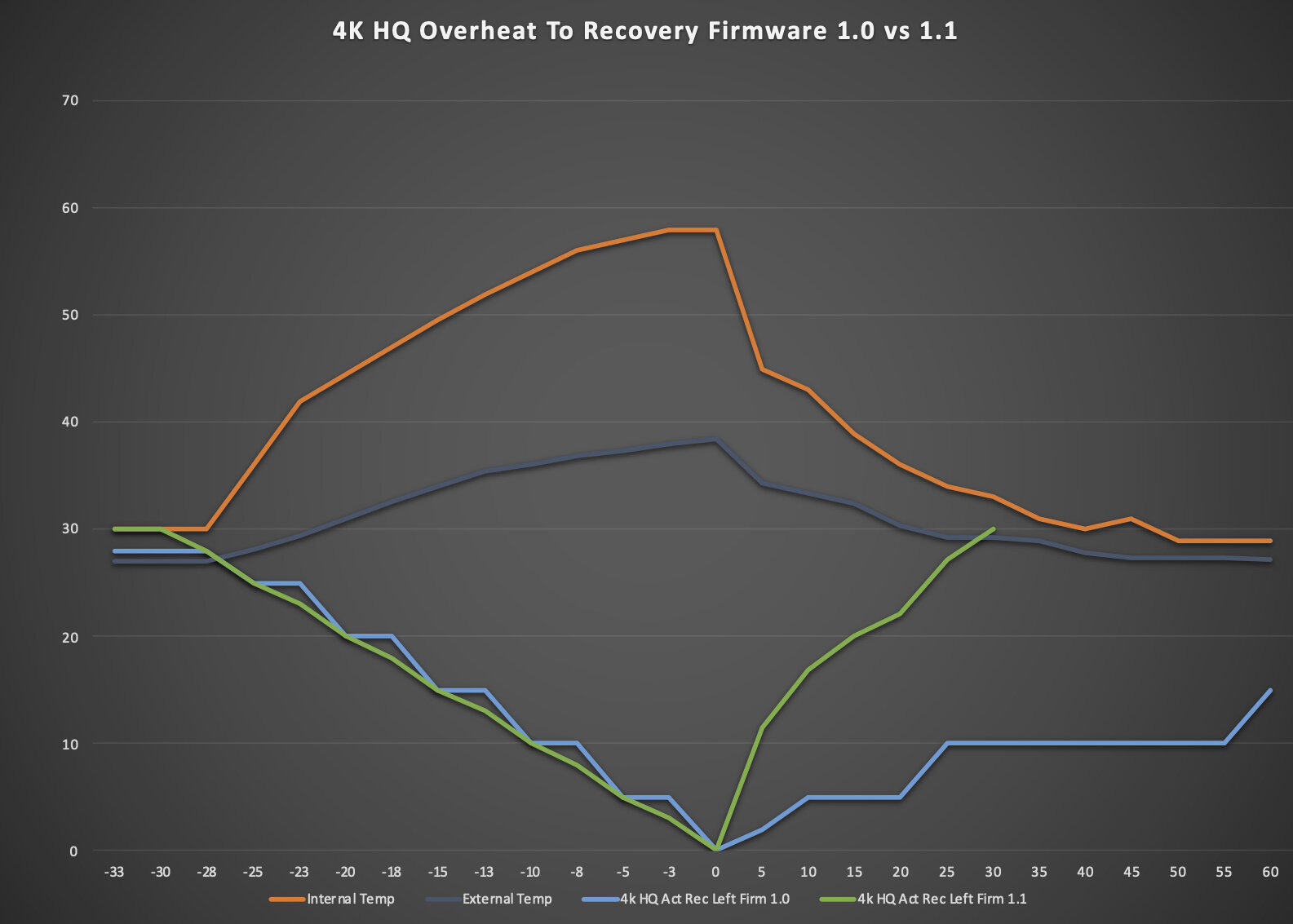
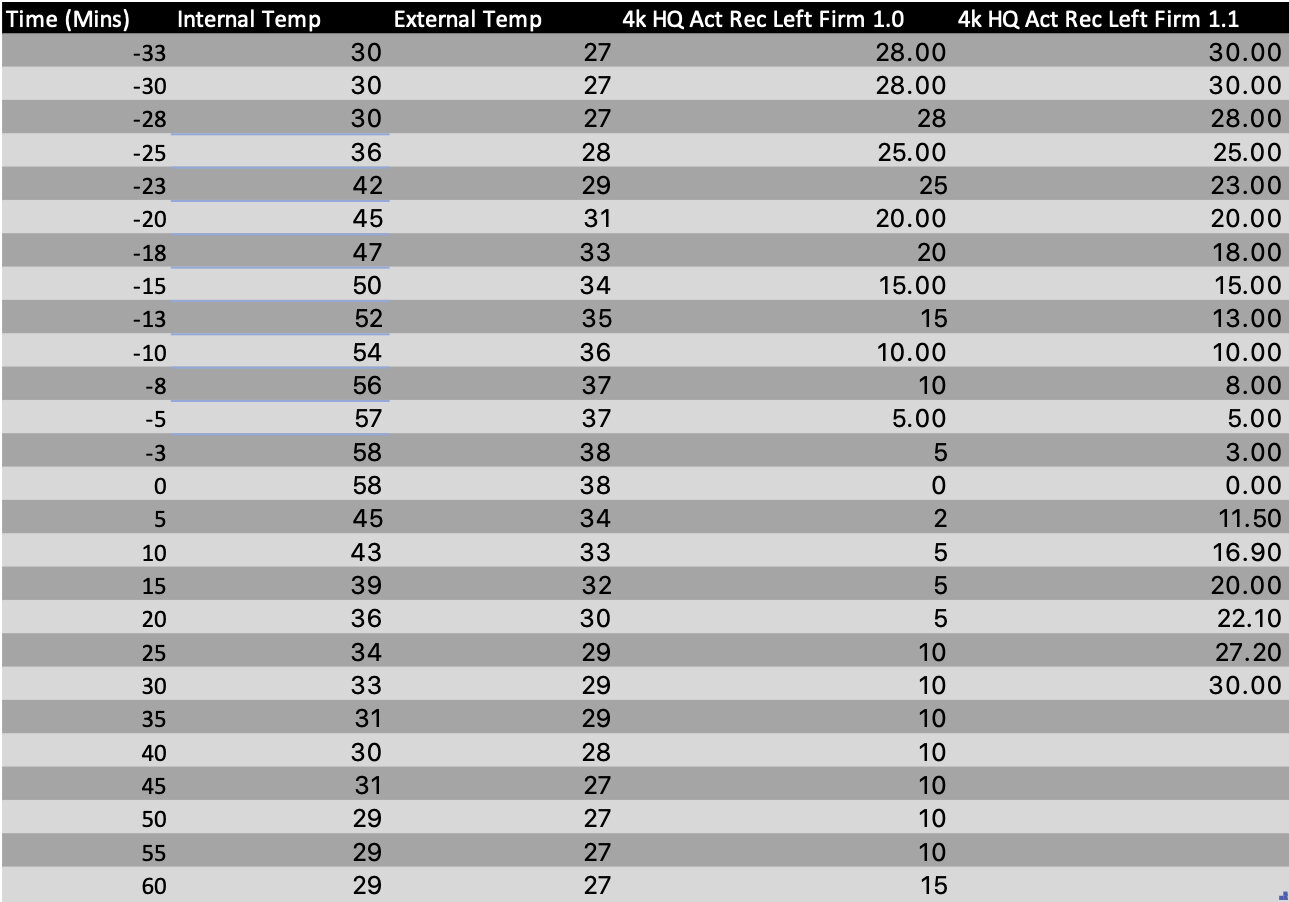
The recovery time with Firmware 1.1 is dramatically better than in 1.0. For example:
Firm 1.0 had 5 mins available recording time after 20 mins of recovery
Firm 1.1 had 22 mins of available recording time after 20 mins of recovery
That is a huge improvement.
Also notice firm 1.1 essentially fully recovered after 30 mins where firm 1.0 didn’t fully recover after 60 mins. I believe it finally did just after 2 hours.
Active Cooling Tests
Too Close to the edge. Yikes! |
——
4K HQ and 8K Recovery with a 6” USB fan pointed at the ports of the EOS R5 Test (Thanks Gordon Laing).
No need for a complex description here…
With a Fan pointed at the EOS R5, it never overheated after 90 mins of record time in ambient temperature of 77° F (25 C) when recording 4K HQ.
With a Fan pointed at the EOS R5, it never overheated after 90 mins of record time in ambient temperature of 77° F (25 C) when recording 8K ALL-I
This blew my mind! This means active cooling solutions can turn this camera into a very high end dependable video camera that shoots 8K and the best 4K I have seen. As you will see later, a basic fan is not enough in hot environments. I am hopeful that solutions like the Tilta Cage will work better in those scenarios
I can not stress the important of this enough because in firmware 1.0 there seemed to be nothing you could do to control the overheating. Now there are ways to control the overheating and potentially simple ones. Simple active cooling could open this camera up to endless possibilities and future proofing it for years to come.
4K HQ with 1.5 minute Fan Use After Overheating Test
In this test I let the 4k HQ mode overheat after 30 mins of record time, turned on the fan pointed at the ports for 1.5 minutes, and then recorded 4k HQ again. I did this twice but could have done more
1.5 minute fan cool down in between overheats nets you 56/59 min recording time in ambient temperature of 77° F (25 C) when recording 4K HQ.
8K Hot Day Outside with Fan Overheat and Recovery Test
In this test I placed the camera outside in the sun, and then recorded in 8K ALL-I, let the camera overheat, then recorded again after 5 minutes of recovery. The outside temperature was 92° F (33.3° C).
Hot Day Limits recording time to 13 mins with 6 mins more after 4 min recovery even with fan when recording in 8K. :(
Also, this wasn’t the only test I did. I tried the shade also with only slightly improved times.
I did a lot more tests but these results should give you enough of an idea of what you get when it comes to overheating with firmware 1.1. All other modes give similar results. It is a great update that allows us to use more of the potential of this camera.
Let me know what you think in the comments below or tweet me @jodumedia1.
Also here are some other great resources on the firmware release:
@NOLIFE -> Canon R5 Firmware v1.10 is a GAMECHANGER - Unlimited 8K Recording?
@Gordon Laing -> Canon EOS R5 OVERHEATING improvements with firmware 1.1.0


